- August 4, 2016
How profitable is your staff?
High fives all around—you’ve just launched another website. It’s truly cathartic when a team’s work fulfills the goals and objectives of a project.
 But as the project lead, if someone asked, “How much profit did your team generate?”, would you know the answer?
But as the project lead, if someone asked, “How much profit did your team generate?”, would you know the answer?
Ideally, you would, because you’ve been keeping track of your costs over the past months. Evaluating project profitability as your project progresses enables you to monitor hours used and assess the efficiency of your project process so you can make strategic adjustments.
If you haven’t been tracking costs incrementally, it’s not too late to make sense of the numbers. Determining project profitability in a digital agency, or really any service-based business, comes down to understanding your costs. Let’s break down one way to determine profitability for a project team, based on time-tracking data.
Calculating staff cost
While your timesheets will give you a record of how many hours were spent on a project in what duration, you’ll first need to calculate the hourly cost of your project team members to be able to convert that time to dollars. First, you can calculate a daily cost by adding the annual cost of the employee (i.e. their salary), to their annual cost for medical benefits (just what the company pays if they pay at all), plus the annual employer paid taxes (i.e. social security, medicare, FUTA!) and dividing that sum by the number of workdays in your business year. Then, divide your daily cost by the number of hours your staff works in a day. The formula looks like this:
(Annual salary + annual paid benefits per employee + annual employer paid taxes per employee) / work days in company year = employee daily cost
Daily cost / hours worked per day = employee hourly cost
Using timesheet data and tables to make “cents” of it all
Now that you know your per-employee hourly costs, there’s no reason to wait until the end of a project to make meaning from your data. When you review your team’s timesheets, make it a practice to track profitability as well.
For each project I lead, I track the total hours each team member bills, as well as a few other key figures:
Percentage of billable time: Divide the hours the employee billed to a project by the total hours they worked for the week. This is a quick reference for how much billable time that employee applied to project work, and it also allows you to track to see who is under or overworked!. Practitioners at Happy Cog shoot for 80% billability in a given week.
Staff cost: That number of hours multiplied by the employee’s hourly rate. This is the baseline for achieving profitability.
Staff revenue: The number of hours multiplied by the employee’s billable rate. This is how much revenue an employee generates through their work effort.
Staff profit: Staff revenue minus staff cost tells us how much money is left over to invest back into the project, the business, or our team.
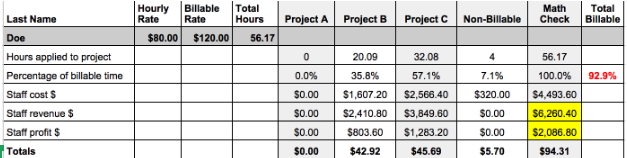
Consider incorporating a column in your spreadsheet that validates your table formulas, and adds up the sum of these tallies across projects. For the total staff revenue and staff profits, we don’t count any non-billable figures, so our overall profitability is based solely on client work.
Having a clear understanding of your costs allows you to calculate your work’s profitability. While I wouldn’t recommend making drastic changes in project approach week-to-week based on your calculations, keeping up with your tallies will help you assess how your project team works, who does the work, and how effective and efficient they are at doing the work over time. At an even higher level, doing so forces you to step back and look at how you’re managing your costs and valuing your services in today’s market.