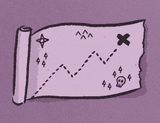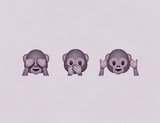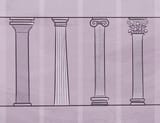Using Headless Craft CMS to Send Mobile Push Notifications
Happy Cog recently launched a new website for Optimize, an online community that teaches members how to improve their lives, drawing wisdom from a variety of teachers and sources. The foundation of the project is a headless Craft back-end that powers a Nuxt-based website and both Android and iOS mobile apps, all via a custom-built API layer. One of the requirements for the mobile apps was the ability to send push notifications for Optimize’s “Daily Wisdom” posts, which we accomplished using a custom Craft module.