- June 28, 2021
4 Ways GA4 Will Change How You Do Analysis
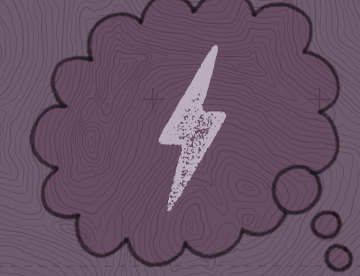 We love Google Analytics. We know our way around Google Analytics (GA) like the back of our hands. We can answer almost any business question with our eyes closed. We can bend any report to our will. We know all the tricks to turn any GA setup into a Cadillac for advanced web analysis. But things are changing, and the world is different now...and no, I'm not just talking about the pandemic.
We love Google Analytics. We know our way around Google Analytics (GA) like the back of our hands. We can answer almost any business question with our eyes closed. We can bend any report to our will. We know all the tricks to turn any GA setup into a Cadillac for advanced web analysis. But things are changing, and the world is different now...and no, I'm not just talking about the pandemic.
To get you up to speed, Google's Universal Analytics platform is one of the most widely used tools for web analytics. And odds are, you've used it once or twice if you own or manage a website. For most sites, it does a fine job tracking page views and attributing that traffic. But the web is changing, and sites are less and less likely to fit neatly into a page-centric user flow.
So how are you supposed to effectively use GA's tools if your site doesn't fit neatly into a page view tracking model? What if your site has dynamic features like instant search or other interactive user flows? What if you have a website and mobile app where your users interact with your business?
Enter Google's newest version of Google Analytics, simply named Google Analytics 4 (GA4), which attempts to address each of those problems.
You might be thinking, "That's fantastic! Bring it on!"
Well, not so fast. GA4 is a completely different platform. All of the reports are different. The data model is different. The learning curve is…different. For these reasons, it's no surprise that many analysts have been hesitant to adapt. Many analysts are taking a "wait and see" approach. But not us.
We're taking the plunge, getting our feet wet, and digging our teeth into GA4. And, while the previous version of GA (Universal Analytics) won't be going away any time soon, here are four reasons why we are investing now in GA4:
Event-based Data Model = Web + Mobile
Like we already said, Universal Analytics provides a great way to measure website traffic, namely pageviews. But event data in Universal Analytics (i.e., contact form submissions, navigation clicks, etc.) doesn't always play nicely with pageview data. Now, every hit in GA4 is an event. What does this mean? For website tracking, pageviews and form submissions are now on a level playing field. But that's not all! This new event-based data model makes it possible to easily combine web and mobile traffic together. Now a screen view in a mobile app and a page view on a website can be easily analyzed together.
More Powerful Reporting Tools
Four(ish) words: BigQuery and Analysis Hub.
Previously, Google's BigQuery connector was only available to paid users of Google Analytics 360. Now it's included (for free) with GA4. Likewise, Analysis Hub was previously only available to paid users as the "Advanced Analysis" tool. Now, you can slice the data in nearly infinite ways like never before in GA4 for free.
Higher Limits. More Data.
Every unique business has unique data, and Google provides the means to expand on their existing data model by allowing you to add custom dimensions and custom metrics. In Universal Analytics, we were limited to 20 custom dimensions on the free tier. Once you hit 20, that's all you get. Now, GA4 has more than doubled the number of custom dimensions and custom metrics, and for a cherry on top, they've added 20 additional user-scoped dimensions. Now you can customize to your heart's content.
Machine Learning
In Google's words, GA4 "automates and facilitates insight discovery with the power of Google’s machine learning, making it frictionless to get the most value from your data." In layman's terms, the new machine learning baked into GA4 keeps a pulse on your site's data and flags meaningful insights in your dashboards. Not only that, but behind the scenes, Google's machine learning is doing a lot to identify users and group user behaviors in an increasingly privacy-forward internet ecosystem.
We love GA4, but the platform is still in its infancy, and it's still evolving. For this reason, we still recommend also using Universal Analytics for the foreseeable future. But if given the opportunity, we absolutely encourage you to start collecting data in GA4 alongside Universal Analytics because there is no harm in running both versions of the tracking codes on your site at the same time. That way, when the time comes, you'll have plenty of "historical data" already waiting for you.